Project Details
Global Structure
The main feature of SimRender is to provide an interactive 3D rendering window to render a running numerical simulation without blocking the execution of the python process. This is achieved using two different python processes: the first one is the main process launch by the user (called local process in the documentation), from which an other subprocess is launched to display the interactive 3D rendering window (called remote process in the documentation).
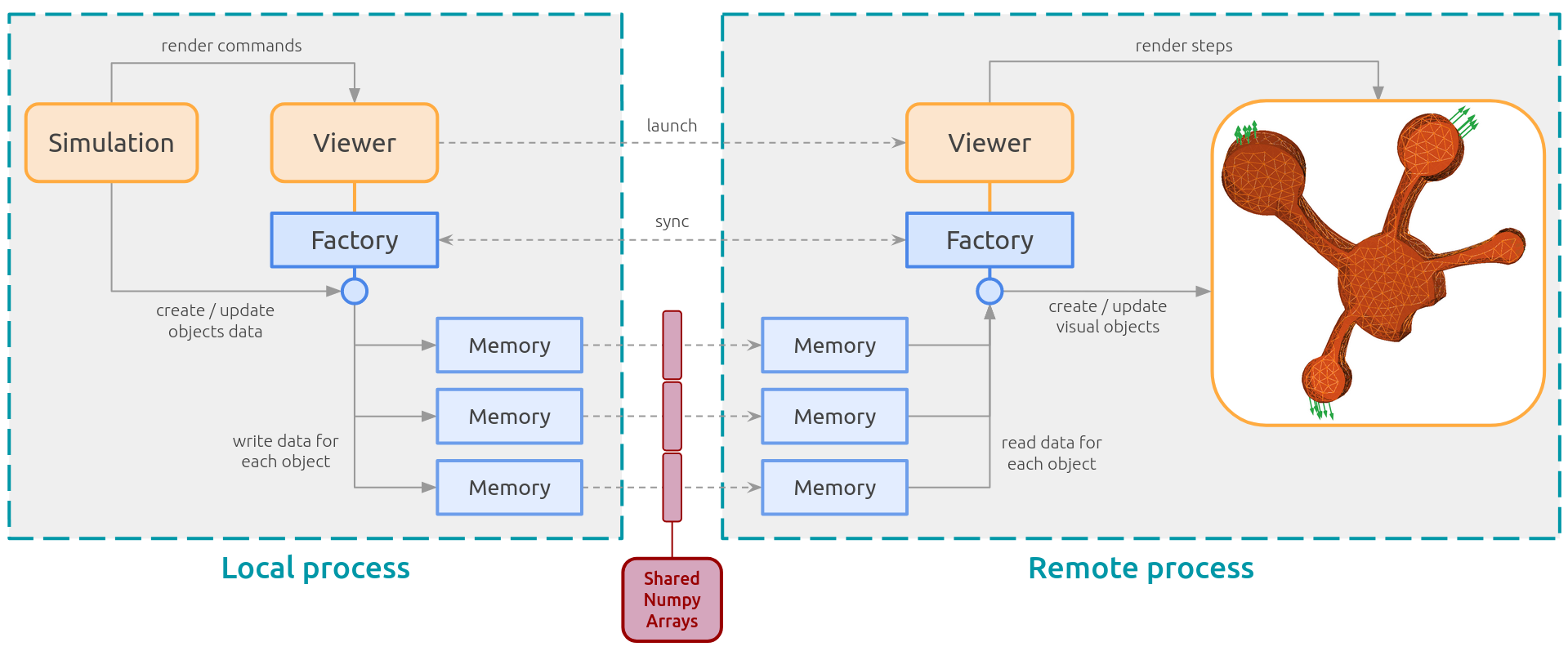
Viewer
As shown in the figure above, the local Viewer is used in the simulation process and the remote Viewer is dedicated to the 3D rendering window.
The local Viewer is a simple user interface to launch, render and close the 3D rendering. The local Factory is accessible through this interface to create and update 3D objects with simulated data.
The remote Viewer runs in a dedicated python subprocess. It creates and display the 3D objects using vedo, getting data through the remote Factory. A timer callback is checking for new rendering steps in the remote Factory so that the rendering window remains interactive.
Factory
Factories are used to synchronize the Viewers and the access shared data between processes.
The local Factory is a simple user interface to init and update the visualization data fields for several 3D object types (point clouds, meshes, arrows, lines and 2D text).
Then, the remote Factory will access these data fields to create and update the 3D objects in the remote Viewer.
Memory
The Memories are the shared access to data between the local and the remote processes. A SharedMemory is created for each data field and used as buffer for a numpy array.